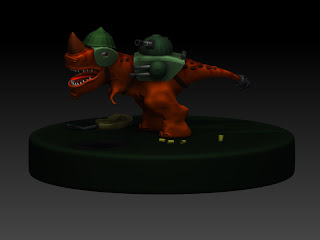18/04/11 - Continue with high poly scupting in ZBrush, and then begin developing colour tests with polypaint (also in ZBrush).
19/04/11 - Meeting with Lynn, meeting with Clair Brennan, continue with colour tests, and then develop multi render passes for the photoshop stage (with ZBrush's render tool).
20/04/11 - Composite the final image of Character No. 3 in Photoshop including textures, shadings, and lighting, and evaluate the results.
21/04/11 - Continue with dissertation draft (for Chapter 4), update Character No. 2's final model (in action pose and turnaround animations), and also create turnaround animations for Character No. 3.
22/04/11 - Decide the methodologies for Character No. 4's development process, begin developments for Character No. 4, and dissertation draft on Chapter 5.